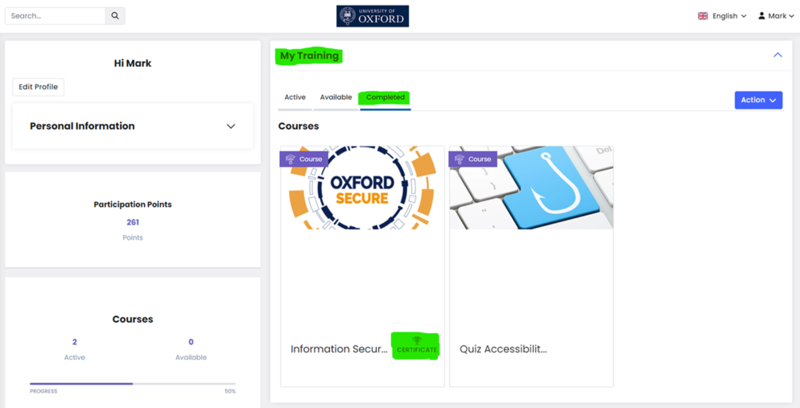Guidance
The new training is no longer a one-size fits all training package. It will now include learning paths tailored to suit staff and students.
The topics that you will cover in the training have been updated significantly to match real-world cyber security scenarios you encounter on a day-to-day basis, such as:
- End user device security
- Mobile devices
- Removable media (BYOD)
- Data classification and handling
- PCI-DSS
- The GDPR and privacy compliance
- DSPT, MFA, Remote and overseas working
- Email Security
The new training will be kept up to date with new threats and trends.
No. If you have already completed and passed your Information Security and Data Protection Training this year, you will not need to repeat this. You will be contacted when your anniversary for training comes up and asked to complete the training.
However, if you would like to try the new training, please do!
No, definitely not. This course is accessible for everyone and you don't need any prior knowledge of either subject.
MetaCompliance have resources on their platform. We also have resources and guidance on our website, which can support you in your learning. The Information Compliance team (ICT) also have resources and guidance on their website.
This course must be completed by all staff on an annual basis so the University remains compliant with Information Security and Data Protection (GDPR) regulations.
MetaCompliance has information available on their platform, but all the information you need to pass the course will be available in the course content.
If you are part of the Pilot departments, you will have been sent an email which includes links to the course for you to complete. These links are safe and are from a trusted university email address.
However, if you don't feel comfortable clicking on embedded links, then please go to: www.infosec.ox.ac.uk and click on the Training menu at the top of the page. Scroll down to the tab marked 'Pilot Staff course', and click on the tab. Then click on the red button marked 'Pilot Staff course'. This will open a new window into the MetaCompliance platform.
You will need to be logged into your SSO to access the course.
Get in touch with Oxford Secure!
How do I...?
We recommend using Edge, Chrome, Firefox or Safari.
Remember, the course requires you to open new windows. Some browsers will block this feature, so before you start the training, go to your browser’s settings and set your browser's settings to Open in a new tab.
The new staff training requires the user to watch each video from start to finish. It also requires you to click 'Next' on the text section of the Communication. This must be done for each section. When you have done this, a green dot will appear on the left-hand side next to the section you have just completed.
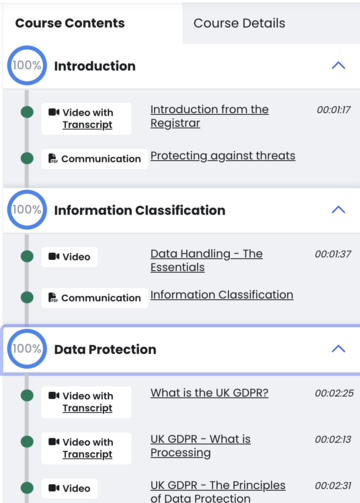
Once each section has been completed, and you have passed the quiz, you will receive a green success notice. Please remember, if you do not receive a Success Notice, please ensure you have completed the course from start to finish. Partial completion does not suffice.
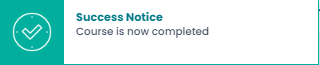
Yes, you can. On the top left-hand side of the grey frame, there is an icon which looks like three lines on top of each other. Click on that icon and the Communication will go to full size within the frame.
To revert back to the view in step 1, click on the same icon again.
Step 1
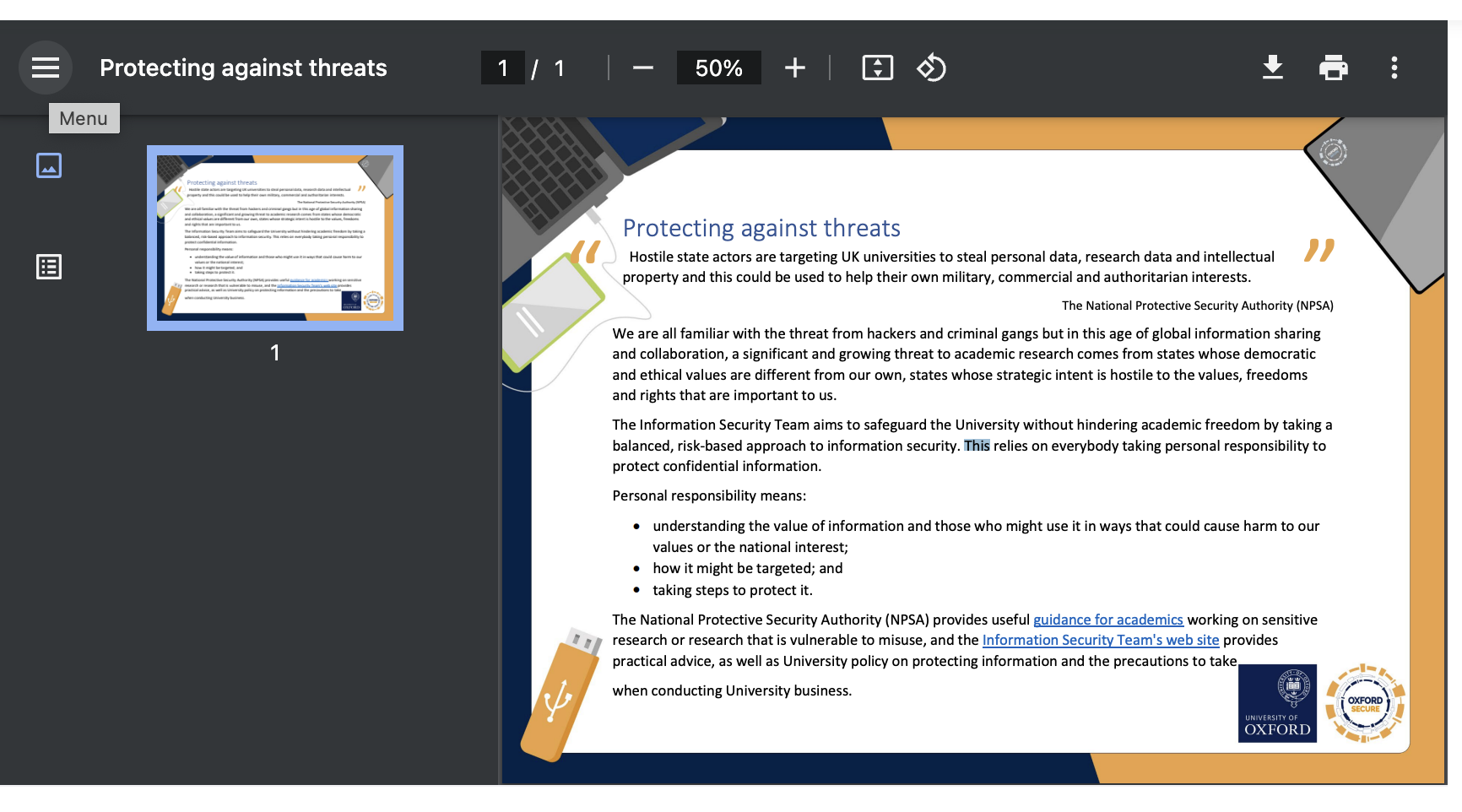
Step 2
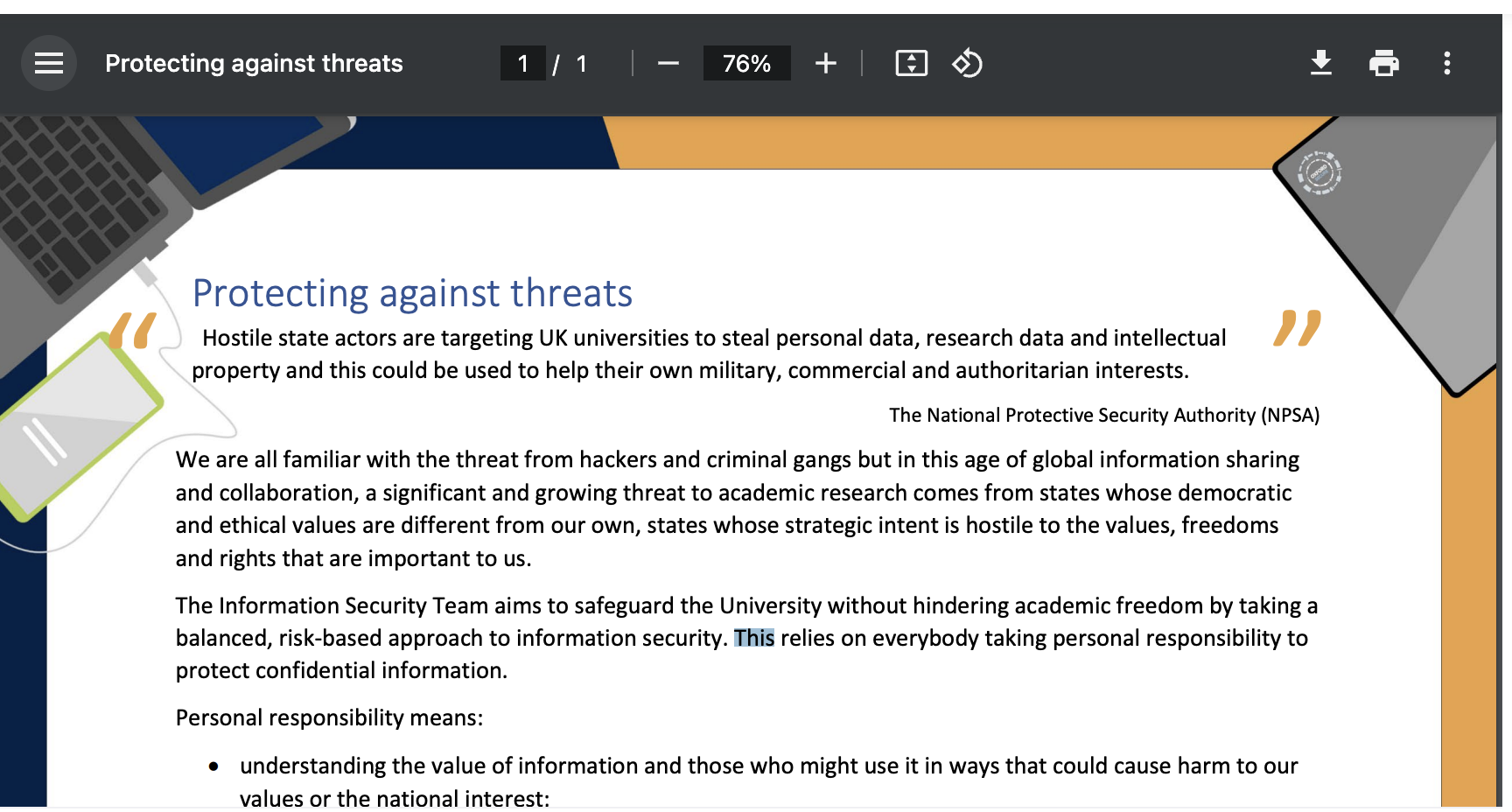
Watching the videos is a key part of the training so you can’t skip them although for those people who are more confident on this content you can play them at double-speed.
- Log in to the training and click on the 'Arrow' icon at the top right-hand side of the screen, and select View Profile
- Scroll down to My Training, and click on the '+' icon
- Select the 'Completed' tab to view your completed courses. (Use the arrows to scroll across completed courses to find a specific course with a completion certificate)
- Once found, click on the appropriate certificate. This will then populate on to a separate window in browser
- The Completion Certificate can now be downloaded.
More information can be found on the MetaCompliance website.
The training takes up to 45 minutes, but it will be different for different people.
Yes, you can. Your progress will be saved at the last piece of content you have completed.
The pass rate is 80%.
You can change the platform language, though not every module is available in another language.
Here are the steps that you can take to download their certificates from MetaCompliance.
1. In the top right hand corner of the screen, select name > View Profile
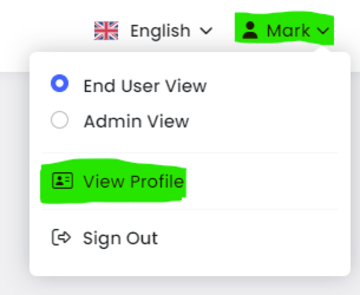
2. Under ‘My Training’ select Completed > Certificate